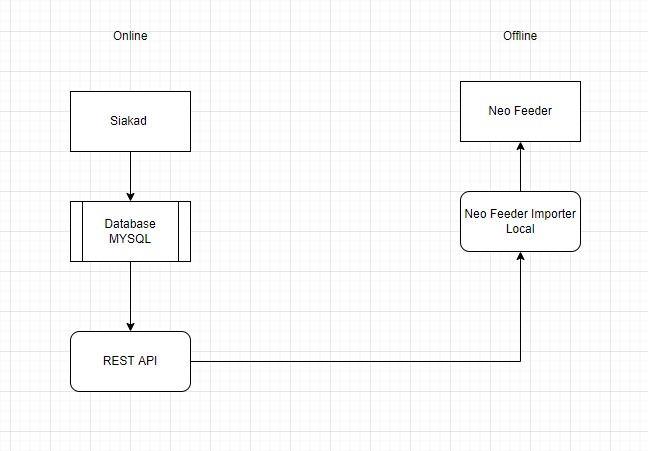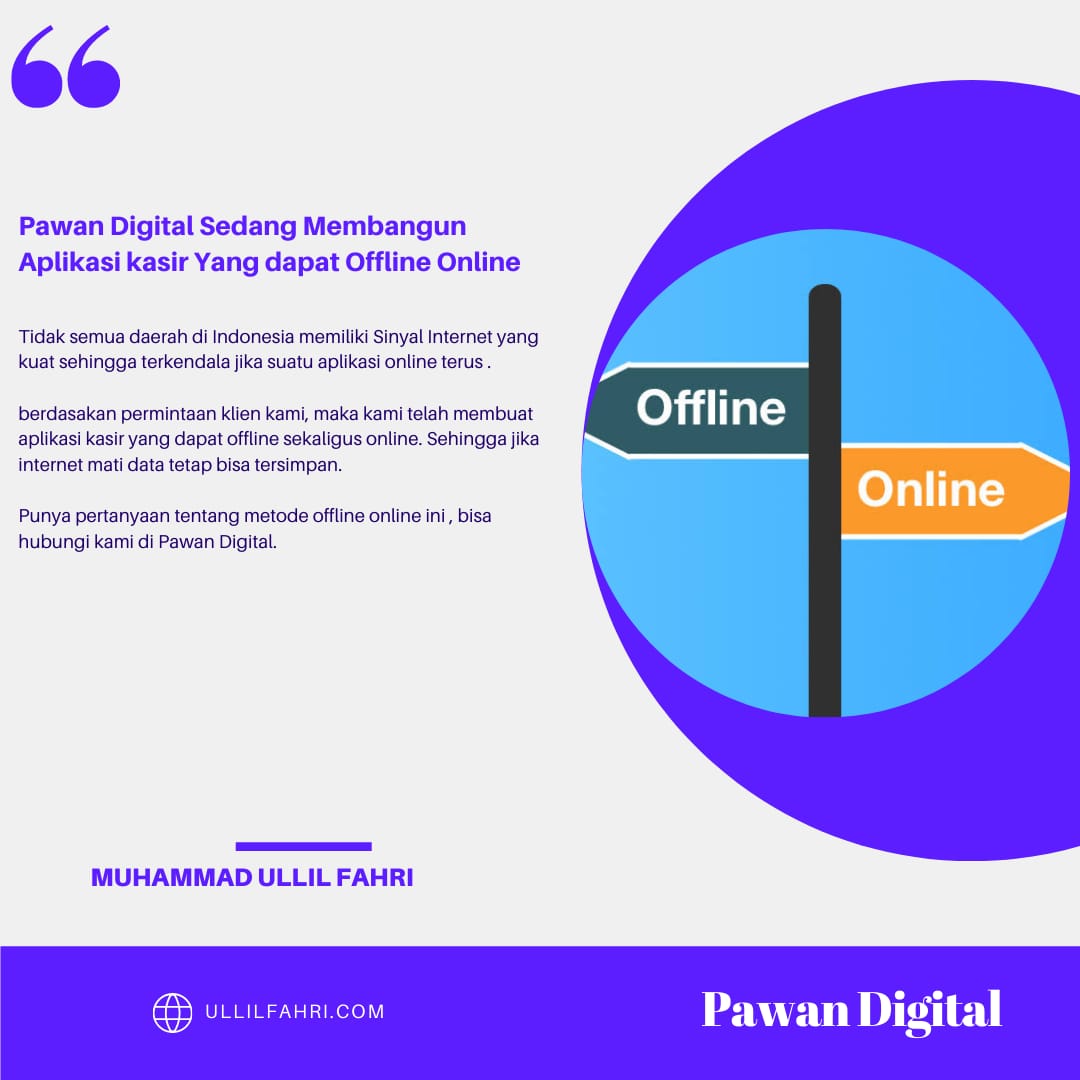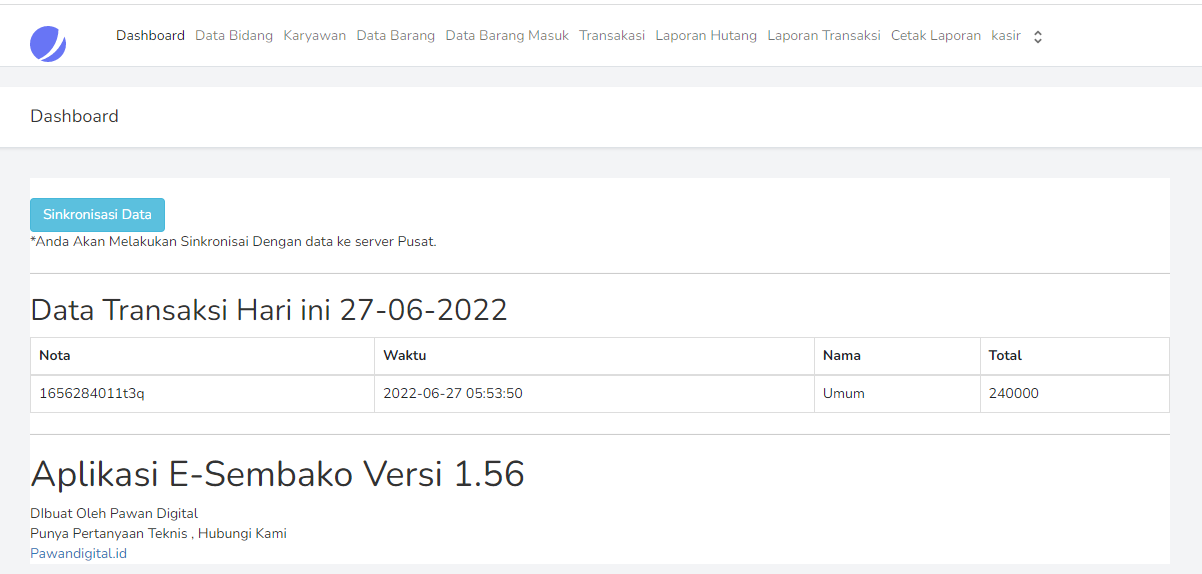Dockerfile Apache2 dan PHP 7.4
# Use the official Ubuntu image as the base
FROM ubuntu:latest
# Update the package lists
RUN apt-get update && apt-get upgrade -y
RUN apt-get install -y software-properties-common
# Install Apache2
RUN apt-get install -y apache2
# Install PHP 7.4 and required extensions
RUN apt-get install -y software-properties-common
RUN add-apt-repository ppa:ondrej/php
RUN apt-get update
RUN apt-get install -y php7.4 php7.4-cli php7.4-json php7.4-common php7.4-mysql php7.4-zip php7.4-gd php7.4-mbstring php7.4-curl php7.4-xml php7.4-bcmath
# Set the default Apache document root
WORKDIR /var/www/html
# Expose port 80 for Apache
EXPOSE 80
# Start Apache
CMD ["apachectl", "-D", "FOREGROUND"]
===============================================================
docker build -t my-apache-php .
docker run -d -p 80:80 my-apache-php
Lanjut Part : 1
Muhammad Ullil Fahri
WA : 089696380422
Tautan WA : https://wa.me/message/SG4YA2XQP5FPE1